Borrowing and postal loans
Find out how to borrow items from the library and take advantage of our postal loans service.
How to borrow items from the Library
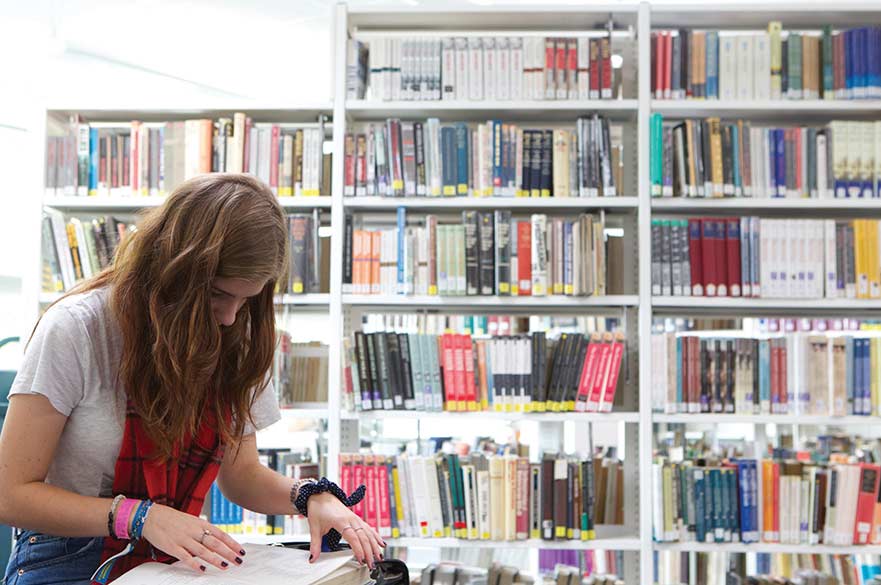
There are two ways you can borrow books from the Library – you can either borrow items using the self-service kiosks available in each Library, or request items online via Library OneSearch.
The library operates an automatic renewal service. Please note that unless a book is required by another user it will be automatically renewed, without limit, until the expiry of your library record. You will also receive a notification if any item cannot be automatically renewed.
You will receive a regular statement to remind you of the items you have on loan. You can check your library account at any time by signing-in to Library One Search.
We also have NTU Laptops available for loan from self-service lockers across all of our campuses.
Fines and requesting items
Information about fines for overdue items and how to request material from the Library.
We will only charge fines when an item that has been recalled is not returned by the due date. Information about fine rates can be found below.
- 25p per day for 1 week and 4 week loans, to a maximum of £5 per item
- 25p per hour for 4 and 24 hour loans, to a maximum of £5 per item
Remember you won't be able to borrow items if you have fines of £10 or more.
If you have fines you can pay at the self-service kiosks or by card at the Library Information Desk.
You can request up to ten items via LibraryOneSearch.
You can request items which are available in a Library at another NTU campus as well as those held at your own campus Library. You will receive an email when the items are ready to collect.
All items will be automatically renewed for you.
We will notify you if another student requests a book you have on loan. Please email us at libinfodirect@ntu.ac.uk if you anticipate any problems returning an item which has been recalled.
We may recall items on loan to you if someone else requests them. This means that you may be given a new date by which you need to return the items.
If you do not return the items by the new due date then you will incur fines and your Library account may be locked preventing you from borrowing further items.
You can borrow items using the self-service kiosks in each Library, as well as pay any Library fines you might have. They are easy to use but if you have any difficulties just ask a member of Library staff.
Laptop loans
Find out how you can use our self-service laptop loans across all four campus libraries.
Laptop Lockers are located at Boots, Clifton, Brackenhurst and Mansfield campuses in the following areas:
City Campus
- The Library
- Dryden Extended Study Lounge
- Newton Gallery
- Newton Extended Library Study Lounge
- Taylor Building
Clifton
- The Pavilion
Brackenhurst
- The Library
Mansfield
- The Library
You will be able to borrow a laptop from one of the self-service laptop lockers using your student card. Laptops are available for 4 hour loan at Boots and Mansfield Libraries, and 24 hour loan at all other locations. The laptop counts as part of your Library allocation of total loans. Laptops need to be returned to the same locker they were borrowed from.
The laptops are non-renewable but when you return it, you may borrow another laptop if one is available. Late returns are charged at 25p per hour.
Chargers are available to borrow with the laptops or for loan from the information desk in the Libraries.
You will be able to access your OneDrive by logging in to NOW. Once logged on, you can also access your H drive from all NTU laptops. You will need to log in and connect to NTU Wi-Fi before taking the laptop off-campus. For details on how to connect to NTU Wifi, see the following guide.
If you would like to print from the laptop, wireless printing is available by connecting the laptop to the appropriate print server. For more details on how to print at NTU, see the following guide, Library staff will be happy to help if you’re not sure.
Library charges
Find out how much you will be charged for printing/photocopying, and how much it costs for public membership.
| Type of paper | Black and white printing cost | Colour printing cost |
A4 | £0.04 | £0.16 |
A4 duplex | £0.07 | £0.30 |
A3 | £0.08 | £0.32 |
A3 duplex | £0.14 | £0.60 |
Day Visitors – Reference
- Free of charge.
- Day Visitor status entitles you to visit the Library for up to 12 days during an academic year.
Associate Member – Reference
- Costs £25 per year.
- There is no limit on the number of visits.
Associate Member – Borrowing
- Costs £50 per year.
- You may loan up to four print items at any time.
- There is no limit on the number of visits.
Postal loans
You may use the postal loan service if you are a UK-based student who match one of the following criteria:
- registered on a distance learning course
- on placement of a term or longer
- Postgraduate research
- referred by Student Support Services
- referred by the Head of NTU Library, or
- on a designated course in Nottingham Business School.
Please note:
- You will need to register to use the postal loans service.
- Once you have registered, you can make your postal loan request online via Library OneSearch. Select Home Delivery from the Pickup Location drop-down box.
- If the item you require is an article from a print journal, please email us.
- If you have any questions or queries then please contact us.
Postal loans registration
The Postal Loans Service is available to UK-based students who match at least one of the following criteria:
- registered on a distance-learning course
- on a placement of a term or longer
- postgraduate research student
- referred by Student Support Services
- referred by the head of NTU Library
- on a designated course at Nottingham Business School.
If you would like to use the Postal Loans Service to have library books sent directly to your home address, please complete the Postal Loans Registration form, and submit it to the Postal Loans Team. Once your registration form has been processed the team will contact you via your NTU email.
If you have any questions, please contact us at libinfodirect@ntu.ac.uk
Postal loans FAQs
- Open the registration form.
- Fill in your details as requested.
- Submit the form to the postal loans team.
- The team will check your details and respond to your request as quickly as possible (normally within one working day, but please bear with us if it takes a little longer).
- We will send an email to your NTU email address.
- You will be able to start making requests as soon as the postal loans team have accepted your registration.
- Sign in to Library OneSearch using your student username and password.
- Search to find the item you require.
- Click on Request.
- Choose Home Delivery from the Pickup location drop-down box.
- Fill in the Last Interest Date that the item will be of use to you.
- Click the Hold button to submit your request.
- If the item is available on the open shelves, the postal loans team will post it to your preferred address. If the item is already out on loan, the team will send it to you when it has been returned.
- If the item you require is an article from a journal which we hold in print format, please email us the details.
- You can view the status of your request by checking My Account on Library OneSearch.
- If the book is still on the Requests list, and showing as In Process then it has not yet been sent to you. This could be because:
- we need to retrieve it from another site library
- the book is not in its correct place on the shelf and we are still looking for it
- all copies are already out to other readers and we are waiting for one to be returned for you.
- If you can see the book in your list of loans, this means we have already sent it to you. Click on the title to see more information about the loan, including the date we issued it. This is usually the same date we posted it.
- When you register we will ask you to provide us with a delivery address (which must be in the UK).
- We will send items to you by courier. Please choose an address where you know there will be someone in to receive and sign for the parcel (this may be a work or home address).
- If the book is available on the shelf at the Boots Library, you should receive it the following working day.
- Books may take longer if they are already out on loan to someone else or if they need to be retrieved from Clifton or Brackenhurst libraries.
- We will always send a message to your NTU mailbox when we dispatch a parcel to you so that you know to expect it the following day. Please let us know if you do not receive it.
Main collection items will usually be issued for 14 days and will auto renew unless someone else requests them.
- Postal loans will automatically renew an unlimited number of times, provided no-one else has requested them.
- You will receive a reminder email the day before an item is due back, to give you time to renew it or send it back to us.
Items which are requested by others will not automatically renew and must be returned by their due date. You will receive an email the day before they are due for return in this is the case. If the items are not returned within a few days of the due date then you will incur fines, so please let us know if you are unable to return postal loans on time.
If the book is not returned within a few days of its due date, fines will be charged at the standard rate.
Contact us
If you have any questions about using Library services, please contact us at libinfodirect@ntu.ac.uk.